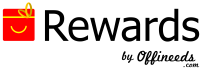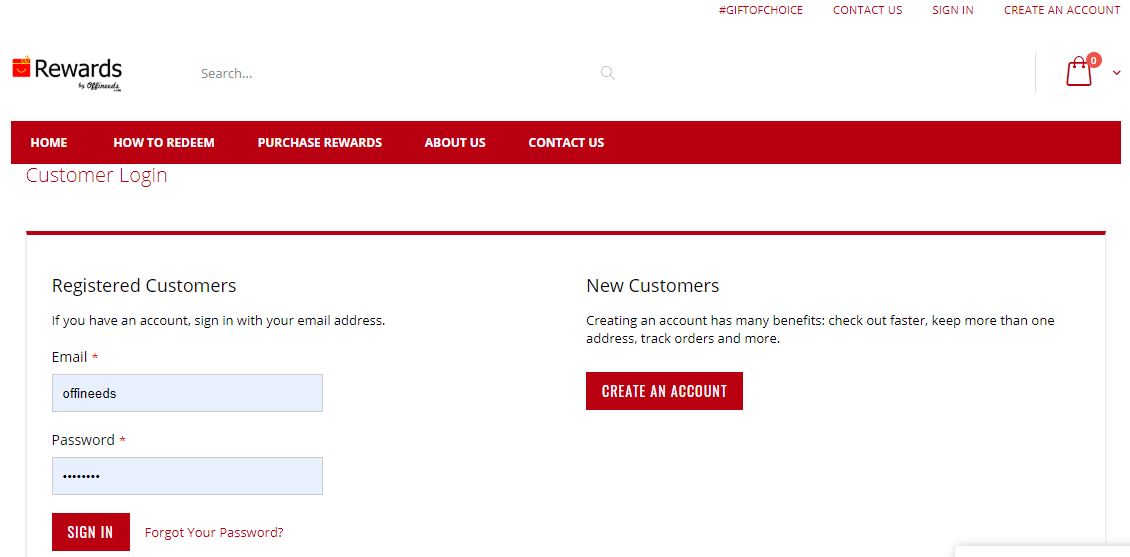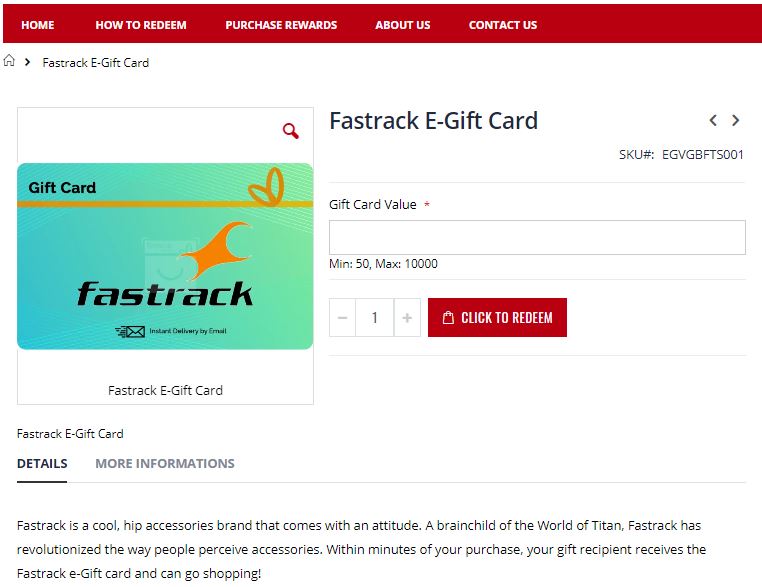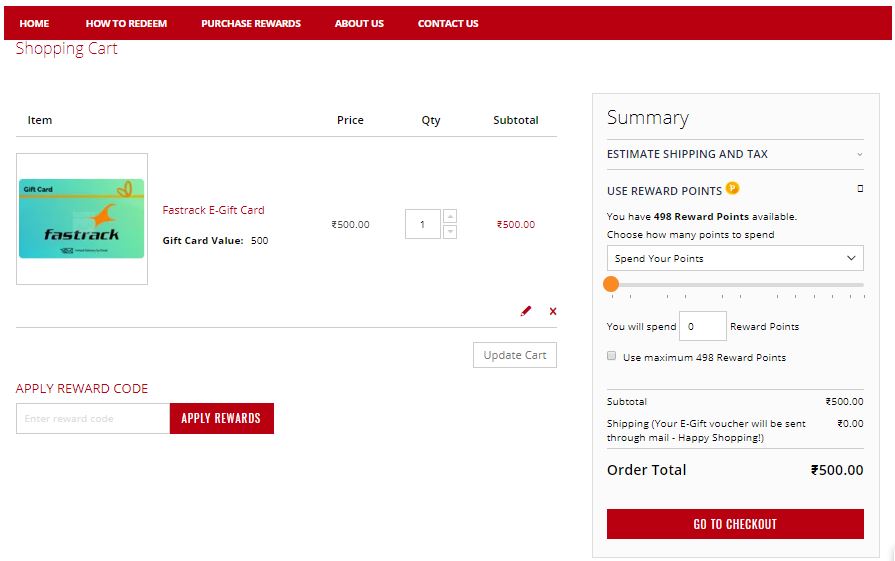How To Redeem
Rewards by OffiNeeds is a portal where you can choose which Gift Voucher you would like to gift yourself. You simply do that by adding the Gift Voucher of the brand of your choice and completing the checkout process. All the Gift Vouchers listed on this portal are digital. E-Gift Cards are normally delivered instantly. But sometimes due to system issues, the delivery can be delayed up-to 24 hours. Here’s a step by step view of how to Redeem the Rewards you received.
HOW TO REDEEM THE REWARDS YOU HAVE RECEIVED
Received Rewards from someone? Congratulations!
Video Tutorial, only for using Reward Code. For Redeeming reward points you can skip to next steps:
You might have received Reward Points (credited to your account).
Step 1: Register if you are a new user or login if you are a returning user on the Login Page.
If you have been issued Reward Points, then you will see the points Under Order Details section and on the top right of your screen.
Step 2: Click on any brand of Gift Voucher that is listed on the Home Page.
Step 3: Mention your Gift Card Value and click on Click to Redeem
You can repeat this for as many brands as you like.
However, the total value of your cart cannot exceed the value of the Rewards(Coupon Value or Points Value or both combined) that you have.
Step 4: If you have Reward Points credited to you, you can check “Spend Your Points”. You can enter the value of the Reward Points that you would like to use or check “Maximize My Points” to automatically enter the remaining value to fulfill the order.
NOTE: If the value of the Gift Vouchers you have added to the cart exceeds the value of the Rewards you have(Reward Coupons or Reward Points or combined), you will not be able to complete the order.
Step 5: Review your order and click on Place Order. You will receive a confirmation email and you will receive the E-Gift Vouchers of the brands you have ordered instantly. But sometimes due to system issues, the delivery can be delayed up-to 24 hours.
Happy Shopping!!